Operation Panel
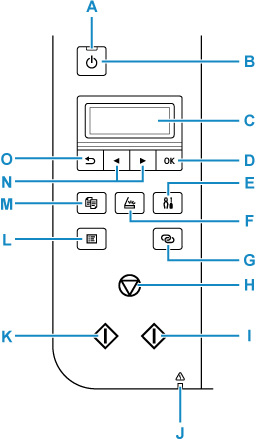
- A: ON lamp
- Lights after flashing when the power is turned on.
- B: ON button
-
Turns the power on or off. Before turning on the power, make sure that the document cover is closed.
- C: LCD (Liquid Crystal Display)
- Displays messages, menu items, and the operational status.
- D: OK button
- Finalizes your selection of items. Also used to resolve errors.
- E: Setup button
- Displays the Setup menu screen. With this menu, you can perform printer maintenance and change printer settings. Also used for selecting the input mode.
- F: SCAN button
- Switches the printer to the scan mode.
- G: Wireless connect button
- To set wireless router information in the printer directly from a smartphone or other such device (without having to do any procedures at the router), hold down this button.
- H: Stop button
- Cancels operation when printing is in progress or when selecting a menu item.
- I: Color button
- Starts color copying, scanning, etc.
- J: Alarm lamp
- Lights or flashes when an error occurs.
- K: Black button
- Starts black & white copying, scanning, etc.
- L: MENU button
- Press to display the copy and scan menu items.
- M: COPY button
- Switches the printer to the copy mode.
- N:
 and
and  buttons
buttons - Used to select a setting item. These buttons are also used for entering characters.
- O: Back button
- Returns the LCD to the previous screen.

